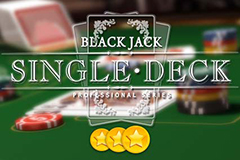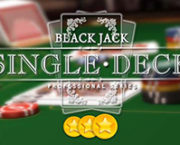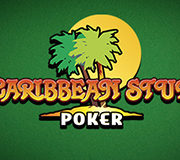The Visual Appeal
As soon as you load up the Blackjack Single Deck game, you’ll be presented with the usual interface of a Netent table game, featuring the green felt table. The deck of cards that are waiting to be dealt can be seen in the top right hand side of the screen, while the minimum and maximum wager levels are displayed in the top left hand side. The dealer’s playing area is at the top in the centre, and it’s here that you’ll also find an image of stacks of chips. At the bottom of the table you will be presented with your own playing area, and it’s here where you will place bets and have your own cards dealt. Furthermore, in the centre of the table you can see various pieces of information relating to the playing of this game, such as ‘Blackjack Pays 3 to 2’ and ‘Insurance Pays 2 to 1’.
When it comes to the time for you to place your bets on this one, you’ll find that there are three different chips available to choose from in the bottom right hand corner of the table. These have values of €1, €5 and €10, and at the left side of these you will find a grey chip with a red ‘x’ on it. This one will allow you to cancel off any bets that you have already placed. Further customisation of the game exists in the ability to turn sounds on and off by using the speakerphone button, and in the ability to adjust the speed of the game as well via the wrench button.