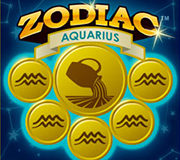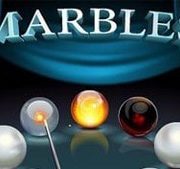Ready!? Fight!
The interface of the game is presented in the shape of a regular scratch card, with its logo displayed at the top alongside a boxing glove. The scratchable panels are displayed in a three by three layout, and the boxing ring can be seen in the background as well as the fans in attendance. This is the basic design of the overall game, and you’ll be able to see the available cash that you have remaining and what’s been won previously at the bottom of the ticket. You can opt to simply buy a ticket for real money play, or alternatively, you can choose the ‘Demo Ticket’ button which allows you to check out the scratch card before you play it for real.
Some scratch cards offer up more customisation than others, and it’s Tribble Knockout which provides you with the chance to select from several different scratch tools. There’s also the chance to turn on or off the inclusive sounds, and this can be done by pressing on the speakerphone button. You can also view the paytable at any time by clicking the relevant button displayed at the top right hand side of the scratch card.